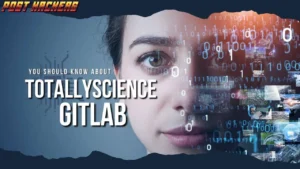Accelerating Deep Learning with GPUs
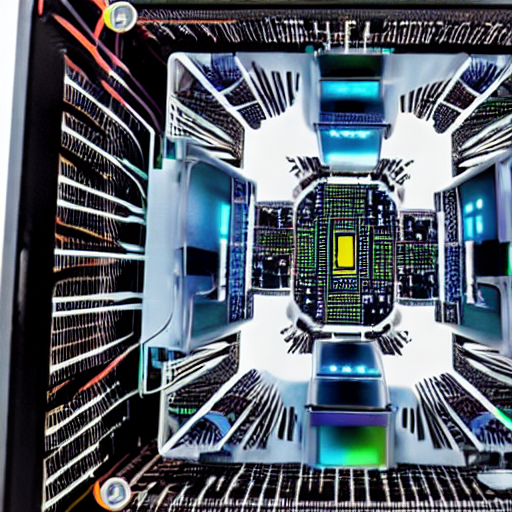
Deep learning is one of the most promising areas of artificial intelligence, and GPUs are playing a vital role in accelerating its development. In this blog post, we’ll explore how GPUs are being used to train deep neural networks, and how they’re helping to improve the accuracy and efficiency of deep learning algorithms.
We’ll also discuss some of the challenges associated with using GPUs for deep learning, and offer some tips for getting started. So whether you’re a seasoned data scientist or just getting started with machine learning, read on to learn more about how GPUs are turbocharging deep learning!
What are GPUs and how do they help with deep learning tasks?
GPUs, or Graphics Processing Units, are special-purpose computer processors that are used to rapidly and efficiently process data. This makes them particularly effective for deep learning tasks where complex computations need to be performed in a short amount of time.
GPUs are different from CPUs (Central Processing Units) because they are able to simultaneously process thousands of threads as opposed to the serial processing performed by typical CPUs, resulting in much faster data processing capabilities.
The increased performance from GPUs enables powerful machines like computer vision systems to process images and videos more quickly, giving them the ability to recognize patterns within the large quantities of data far faster than was previously possible with traditional CPU processing.
The best GPU for deep learning – what to look for when choosing one
When it comes to choosing a GPU for deep learning, there are a few important factors to consider. It is essential that you select a card with the necessary processing power and memory for the job at hand. Along with raw specs such as DDR5 RAM, compute and shader cores, also consider features such as support for technologies like PCIe 4 and NVLink.
Additionally, make sure your selected GPU model has a powerful cooling system in place and is driven by stable software drivers that provide a smooth experience. Ultimately, prepare yourself to get the most out of your hardware investment and ensure the GPU you choose is up to the task of handling deep learning projects both today and in the future.
How to set up your GPU for deep learning
Setting up a GPU for deep learning can seem like a challenge and depending on your experience, it may be a daunting process. However, with the right approach and some research beforehand, it’s much easier than you think. Start by identifying which GPU you want to use for deep learning – look out for which models offer the most bang for your buck and compare specs to ensure accuracy.
Then make sure your computer meets the necessary requirements; this includes having adequate cooling, RAM, CPU power and more importantly, checking the compatibility of your connection port and the length of power connectors. Once these are taken care of, you’ll be able to download the essential drivers and software packages required to get started. From here, you will then be ready to dive into deep learning!
Tips and tricks for getting the most out of your GPU during deep learning tasks
When it comes to deep learning tasks, making the most of your GPU is key. To do this, it’s important to monitor your GPU utilization while the task is running. Look for any changes in performance and address bottlenecks as they arise.
You can also pre-process data off-GPU whenever possible, as this will free up valuable resources during peak performance times. Beyond this, make sure to keep your GPU drivers up-to-date as newer versions often contain bug fixes and optimizations which can improve performance considerably.
Finally, run multiple parallel experiments with smaller datasets rather than a single big one; by splitting interpretation work across several GPUs you can get more out of each card simultaneously. By following these tips and tricks, you’ll ensure that you’re getting the maximum benefit from your GPU during deep learning tasks.