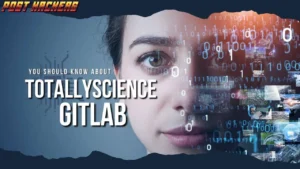Migrating From Open Cart To Shopify: Everything You Need To Know And How To Do It

Are you looking to switch from OpenCart to Shopify but don’t know where to start? This article will walk you through the entire process of migrating from OpenCart to Shopify, answering all your questions along the way. We’ll look at why it’s important to make the switch, what data needs to be migrated, and finally how you can do it. Read on for everything you need to know about migrating from OpenCart to Shopify!
Introduction to OpenCart and Shopify
OpenCart and Shopify are two of the most popular eCommerce platforms on the market. They both offer a lot of features and functionality to help you build and grow your online store.
However, they also have some key differences that you should be aware of before deciding which platform is right for you.
In this blog post, we’ll give you a detailed overview of OpenCart and Shopify, including their key features, pricing, and pros and cons. We’ll also provide a step-by-step guide on how to migrate your store from OpenCart to Shopify.
By the end of this post, you’ll have all the information you need to make an informed decision about which platform is right for your business.
Reasons to Migrate From OpenCart To Shopify
OpenCart is a popular eCommerce platform, but it has its limitations. If you’re looking for a more powerful and flexible platform, Shopify might be the right choice for you. Here are some of the reasons why you might want to migrate from OpenCart to Shopify:
-Shopify is more user-friendly and easier to use, especially if you’re not tech-savvy. OpenCart can be tricky to use and navigate, especially for beginners.
-Shopify offers more features and options than OpenCart. With Shopify, you can take advantage of features like abandoned cart recovery, professional themes, gift cards, and more.
-Shopify is more scalable than OpenCart. As your business grows, Shopify can grow with you. With OpenCart, you might eventually reach a point where the platform can’t handle your increasing sales volume or product catalog.
-Shopify is more reliable than OpenCart. With Shopify, you don’t have to worry about your store going down due to server issues or other technical problems.
How To Migrate Your Store From OpenCart To Shopify
If you’re looking to migrate your store from OpenCart to Shopify, there are a few things you need to know. First, Shopify is a much more powerful ecommerce platform than OpenCart. It’s also much easier to use, which means you’ll be able to get your store up and running quicker and with less hassle.
That said, migrating your store from OpenCart to Shopify isn’t as simple as just exporting your products and importing them into Shopify. There are a few steps involved, but we’ll walk you through everything you need to do in this blog post.
1) Export Your Products From OpenCart
The first step is to export your products from OpenCart. To do this, log into your OpenCart admin panel and go to System > Export/Import. On the next page, select “Products” from the Export Type drop-down menu and then click the “Export” button.
This will download a CSV file of all your product data, which you can then open in Excel or another spreadsheet program.
2) Import Your Products Into Shopify
Next, you’ll need to import your products into Shopify. To do this, log into your Shopify admin panel and go to Products > Import. On the next page, select “Choose File” and upload the CSV file that you exported from OpenCart. Then click the “Start Import” button.
Shopify will now import all
What data will you be able to migrate?
If you are looking to migrate your OpenCart store to Shopify, there are a few things you need to know. First, you need to export your OpenCart data into a CSV file. This can be done by going to your OpenCart admin panel and navigating to System > Export/Import. From here, select Export for the type of data you want to migrate (products, customers, orders, etc.) and then choose CSV as the format. Once you have exported your data, you can then import it into Shopify using the CSV importer tool.
Shopify also allows you to migrate your theme over from OpenCart. To do this, simply export your theme files as a ZIP file and then upload it to Shopify under Online Store > Themes.
How To Set Up Your Shopify Store After Migration
There are a few things you need to do in order to set up your Shopify store after migration. First, you need to connect your Shopify account to your domain. This can be done by going to the “Domains” section of your Shopify admin and clicking on the “Connect existing domain” button.
Next, you need to add your products to your Shopify store. You can do this by going to the “Products” section of your Shopify admin and clicking on the “Add product” button.
Finally, you need to choose a theme for your Shopify store. You can do this by going to the “Themes” section of your Shopify admin and clicking on the “Browse themes” button.
Benefits of Migrating from OpenCart to Shopify
If you’re looking to migrate your ecommerce store from OpenCart to Shopify, there are a few things you need to know. The process is relatively simple and straightforward, but there are a few key benefits that you’ll want to keep in mind.
Shopify is one of the most popular ecommerce platforms on the market today. It’s easy to use, has a ton of features, and is extremely scalable. If you’re looking for an ecommerce platform that can grow with your business, Shopify is a great option.
Another key benefit of migrating from OpenCart to Shopify is the security that Shopify offers. Your store will be hosted on Shopify’s secure servers, which means that your data will be safe and secure. Additionally, Shopify uses SSL encryption to protect your customers’ information.
Finally, migrating to Shopify will give you access to a whole host of new features and apps that you wouldn’t have if you stayed on OpenCart. By migrating to Shopify, you’ll be able to take advantage of everything that Shopify has to offer, including their powerful marketing tools and 24/7 support newsbosst.
Conclusion
Migrating from OpenCart to Shopify can be an intimidating process and it’s important to understand the steps involved. We hope that this article has provided you with all of the information you need in order to make a successful transition. With careful planning and thoughtful execution, you can migrate your store quickly and easily so that you’re up and running on Shopify as soon as possible. Good luck!