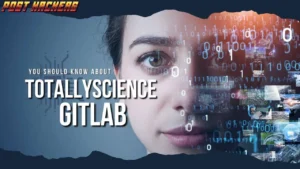Jitbit Macro Recorder – A Comprehensive Guide

Jitbit Macro Recorder is a powerful automation tool that allows users to record and play back keyboard and mouse actions. This software can automate repetitive tasks, such as filling out forms, clicking on buttons, and copying and pasting data. With Jitbit Macro Recorder, you can save time and increase productivity by automating tasks that would normally take hours to complete manually.
What is Jitbit Macro Recorder?
Jitbit Macro Recorder is a Windows automation tool that records keyboard and mouse actions and allows you to play them back. The software has a simple interface and is easy to use, even for beginners. Once you record a macro, you can edit it, assign hotkeys, and even schedule it to run at a specific time or on a regular basis. Jitbit Macro Recorder and Tiny Task are both automation tools that record and play back mouse and keyboard actions. However, Jitbit Macro Recorder offers more features, such as customizable macros, hotkeys, scheduling, and variable and flow control. TinyTask is a simpler tool that may be more suitable for basic automation needs.
Features of Jitbit Macro Recorder
Jitbit Macro Recorder is packed with useful features that make it a versatile tool for automating tasks. Some of the key features include:
Record and playback: With Jitbit Macro Recorder, you can record your keyboard and mouse actions and play them back with a single click.
Edit macros: You can edit macros to add or remove steps, adjust timings, and add conditions. This allows you to fine-tune your macros and make them more efficient.
Hotkeys: You can assign hotkeys to your macros, allowing you to run them with a keyboard shortcut. This makes it easy to access your macros and run them quickly.
Schedule macros: You can schedule your macros to run at a specific time or on a regular basis. This allows you to automate tasks that need to be done at a specific time, such as backing up data.
Mouse and keyboard simulation: Jitbit Macro Recorder can simulate mouse clicks, movements, and keystrokes. This allows you to automate tasks that require interaction with the mouse or keyboard.
Variables and flow control: You can use variables and flow control in your macros to make them more powerful. This allows you to create more complex macros that can handle different situations.
Export and import macros: You can export your macros to share with others or import macros created by other users. This makes it easy to share and collaborate on automation projects.
How to Use Jitbit Macro Recorder
Using Jitbit Macro Recorder is easy. Here’s a step-by-step guide:
Download and install the software: You can download the software from the Jitbit website and install it on your Windows computer.
Record a macro: Click the “Record” button in the software and perform the actions you want to automate. When you’re done, click “Stop” to save the macro.
Edit the macro: You can edit the macro to adjust timings, add or remove steps, and add conditions.
Assign hotkeys: You can assign hotkeys to your macros to run them with a keyboard shortcut.
Schedule the macro: You can schedule the macro to run at a specific time or on a regular basis.
Play the macro: Click the “Play” button to run the macro and automate the task.
Export or import macros: You can export your macros to share with others or import macros created by other users.
Benefits of Jitbit Macro Recorder
Jitbit Macro Recorder offers many benefits for users who want to automate repetitive tasks. Some of the key benefits include:
Increased productivity: By automating tasks, you can save time and increase productivity. This allows you to focus on more important tasks and be more efficient.
Reduced errors: Automation reduces the risk of errors caused by human mistakes. This improves the accuracy of your work
Consistency: Automation ensures that tasks are performed consistently, regardless of who is doing them. This improves the quality of your work and reduces the risk of errors.
Easy to use: Jitbit Macro Recorder is easy to use, even for beginners. The software has a simple interface and intuitive controls, making it easy to record and playback macros.
Versatility: Jitbit Macro Recorder can be used to automate a wide range of tasks, from filling out forms to clicking on buttons. This makes it a versatile tool for any Windows user.
Customizable: Jitbit Macro Recorder allows users to edit macros, assign hotkeys, and schedule macros. This makes it a customizable tool that can be tailored to your specific needs.
Cost-effective: Jitbit Macro Recorder is an affordable tool that offers a lot of value for its price. It can save you hours of time and increase your productivity, making it a cost-effective solution for any Windows user.
Also Read: Top Best Gaming Laptops
Conclusion
Jitbit Macro Recorder is a powerful automation tool that allows users to automate repetitive tasks, increase productivity, and reduce errors. The software is easy to use and offers a range of useful features, including hotkeys, scheduling, and customizable macros. With Jitbit Macro Recorder, you can save time and focus on more important tasks, while improving the quality and consistency of your work. If you’re looking for an affordable and versatile automation tool for Windows, Jitbit Macro Recorder is a great choice.